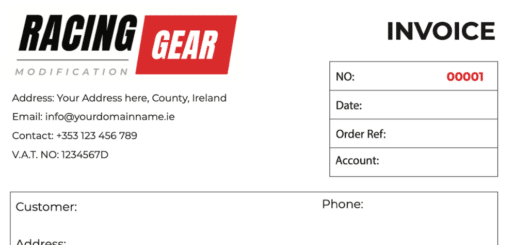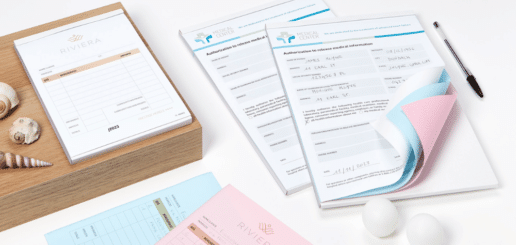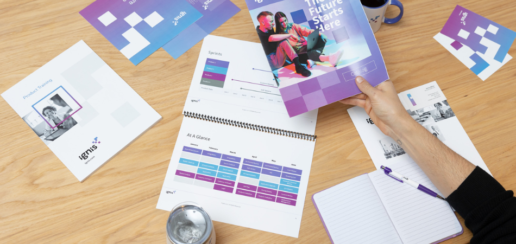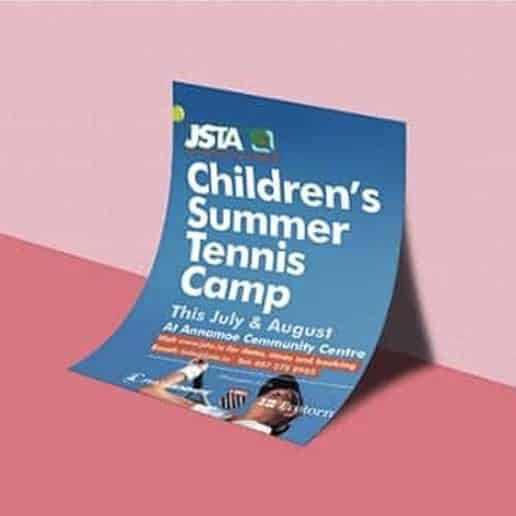Design Your Own Custom Invoice Books Online – Free
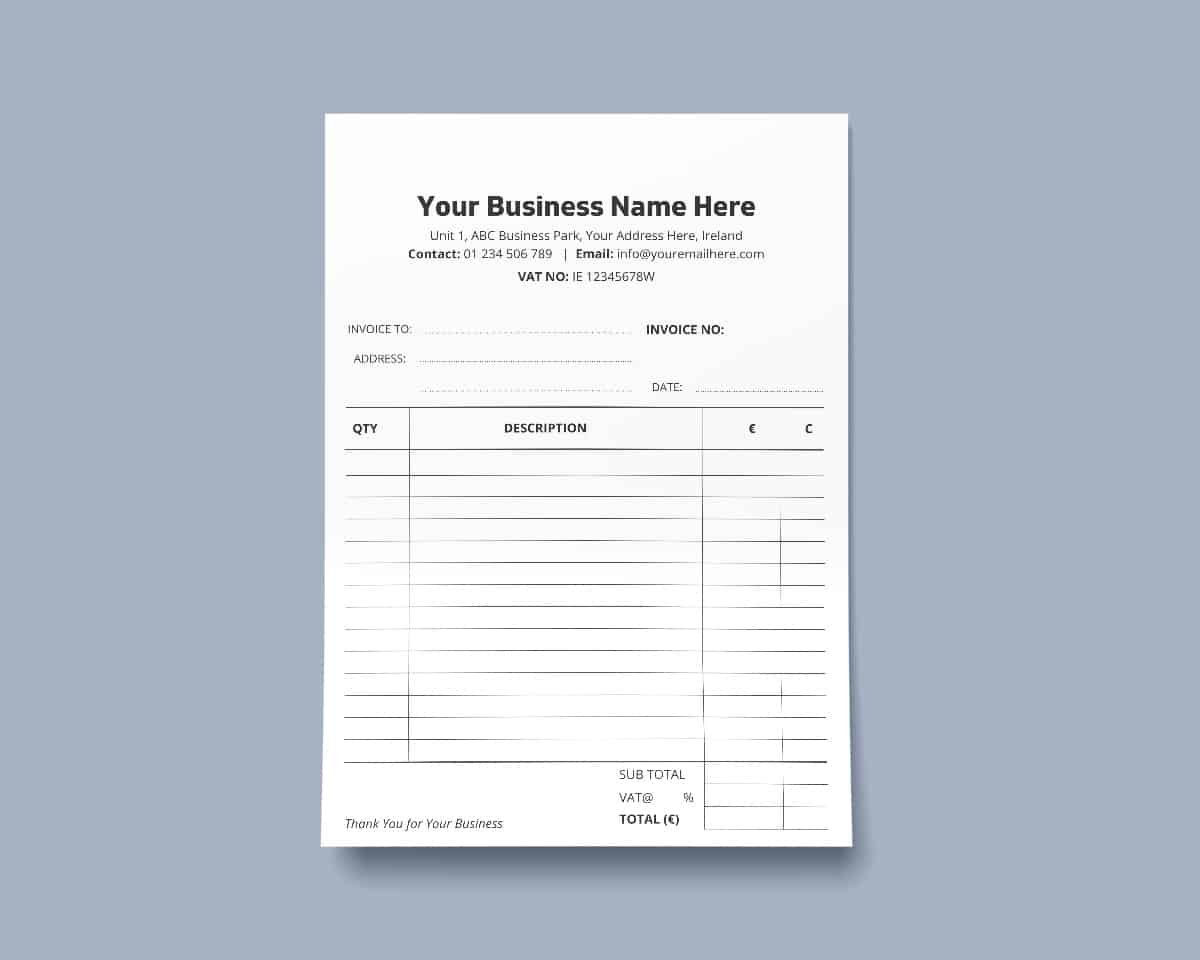
Design Custom Invoice Books Online
You can simply edit the template and can create custom design for your business with your own logo and business information. This can be done using a very simple yet powerful tool “Canva”.
Follow the simple steps to design custom invoice books.
1. Canva Account to edit the Template
You Need to have a canva account to use this template. Canva is free to use and you can create a free account online.
Simply click on the following link to go to the template:
Custom Invoice Books Template Edit Link – A5 Books Edit
A4 Books – Click here for template for A4 Books
2. Editing Information in Template:
Simply edit the information you want to change on the books.
Business Name
Address
Contact number
Email and website
If you want to add any other information, you can simply add text box and add the information
Also Read: How can personalised invoice books enhance brand identity?
3. Download the design
Once you are done with changes and have final version for your books.
Download print pdf from the download option in canva.
Do not select marks and bleed option.
This template will be saved in your account and you can use this in future any time.
Business cards Template – You can also check our free business cards template to create business cards online.
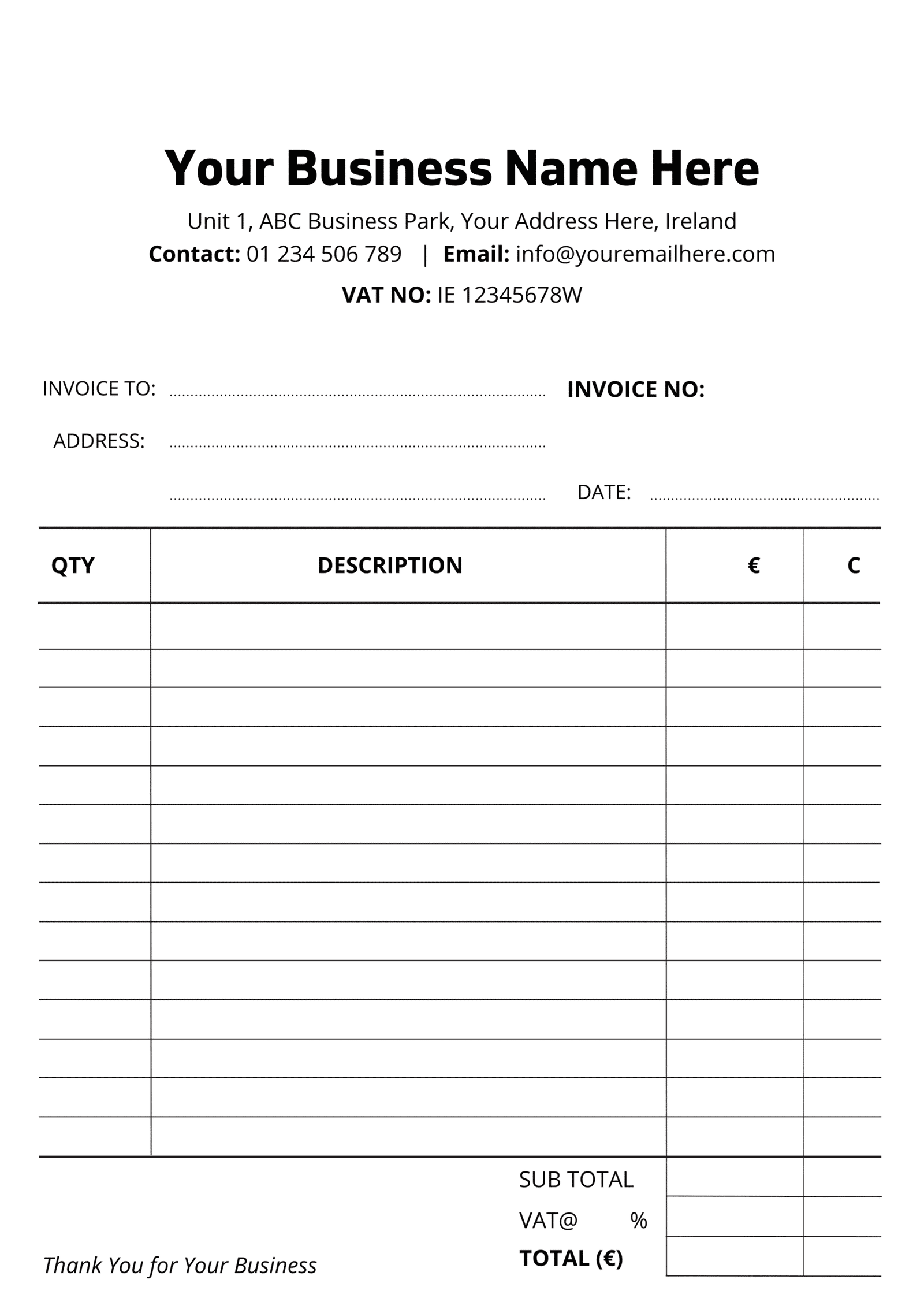
Also Read: What is NCR Printing – Facts & History about NCR Paper