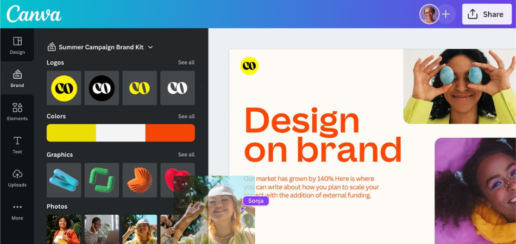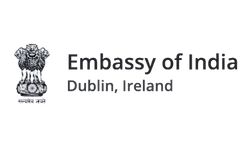The internet is exploding with the hype of artificial intelligence, and it is obvious that we will have to accept this rather than trying to resist it. Fear not—We are not talking about ChatGPT returning from the future with a mind of its own. Rather, the AI that is being developed is meant to improve our lives and act more as a help than a detriment.
But what impact will AI have on print when it comes to producing artwork that is ready for printing? As it happens, over the past few years, cutting edge artificial intelligence technology has been assisting humans. A number of design packages contain strong AI-powered capabilities that let designers finish projects more quickly than they ever could.
Canva Magic Design AI
Canva is the place to go if you want to quickly and easily create a design. With its easy-to-use interface, Canva manages to create a polished look for any project in a very short period of time. Their newest product is a new Magic Design tool. It creates artwork using cutting-edge AI with very little input. This is perfect if all you’re looking for is some inspiration for your business, or if—admit it—you’re a lazy or a terrible designer.
All you have to do to utilise this is submit a photo that you want to use, and Canva will generate several artworks that you could find useful. This service is only available with the Canva Pro subscription.
This tool is perfect for small business owners that need business cards, flyers, or posters made professionally but don’t have the time or enough money to buy pricey design tools or softwares. You can effortlessly transform your photos into print-ready artwork with this simple-to-use application, and that too in a couple of minutes. This AI tool offers an easy and quick way to help you get on the press faster, whether you need to refresh your branding materials, launch a new product or service, or promote an upcoming event.
https://www.canva.com/templates
Adobe Photoshop AI

When a photo you wish to utilise in a design has an object in the way, you may need to crop it out or try using specialised tools to try to mask out the offending region. In backdays, masking or cropping an image required professional hands and a lot of time and effort. Well now, thanks to artificial intelligence, Photoshop can easily and efficiently eliminate subjects you want to be removed from your image.
Once the subject of your photo has been selected, you may quickly delete it from your image using the content aware fill feature. Photoshop uses artificial intelligence (AI) to detect the background of your artwork and then replace the subject with background-blending work of art.
This isn’t limited to eliminating subjects. We have discovered that this particular technique is ideal for incorporating extra bleed into papers/documents that are missing from bitmap artwork. To avoid having any hard white lines surrounding your final print, all you have to do is choose the area around the border of your artwork that is missing bleed and use the content aware fill tool to artificially fill the bleed area.
Microsoft Designer AI
This AI-powered web application is a vast improvement over the widely used Microsoft Paint programme. Although it is currently in its beta stage, this amazing tool is exclusively created for designers and guarantees to provide an unmatched design experience.
You can use this tool to construct your vision just by entering the desired result. Simple requests like “An anniversary card design for silver jubilee celebration” or “an A3 poster design for my yoga session business” can be entered into the programme, and it will produce artwork that complies with your specifications. In case you want to further customise the design, the tool lets you make changes to the created artwork. You have complete control over changing the fonts, photos, and text.
One notable advantage of this tool is its capability to export your completed design as a print-ready file. With the help of this feature, you can easily and efficiently create print files that match with your requirements. The files can also be exported as social media postings, that are optimised for different platforms. This implies that you can have professional-looking content that is effective in both online and offline settings.
Anyone wishing to design for print should definitely consider this AI-powered web tool. Its user-friendly interface makes it an essential tool for designers of all skill levels, enabling any calibre of designer to swiftly and effortlessly create beautiful designs. This app is still in its testing process, how much impact will this software have in the print design world is yet to be seen.
https://designer.microsoft.com/

With AI-generated designs, consistent branding can be created without requiring numerous hours of human design work by simply scaling and altering them to fit various items. AI also facilitates designers’ ability to fine-tune their creations for optimal print results. Print art produced by AI has the ability to completely transform the product production process by enabling companies to produce customised, scalable, and reasonably priced goods.
Rapid technological innovation is changing the design landscape of the world. The incorporation of AI in every sector is facilitating greater access to creative expression for all. Making use of AI to do menial jobs can provide humans ample amount of time to unleash their creative side.
Also Read: 8 free AI and No-Code tools to start printing money online